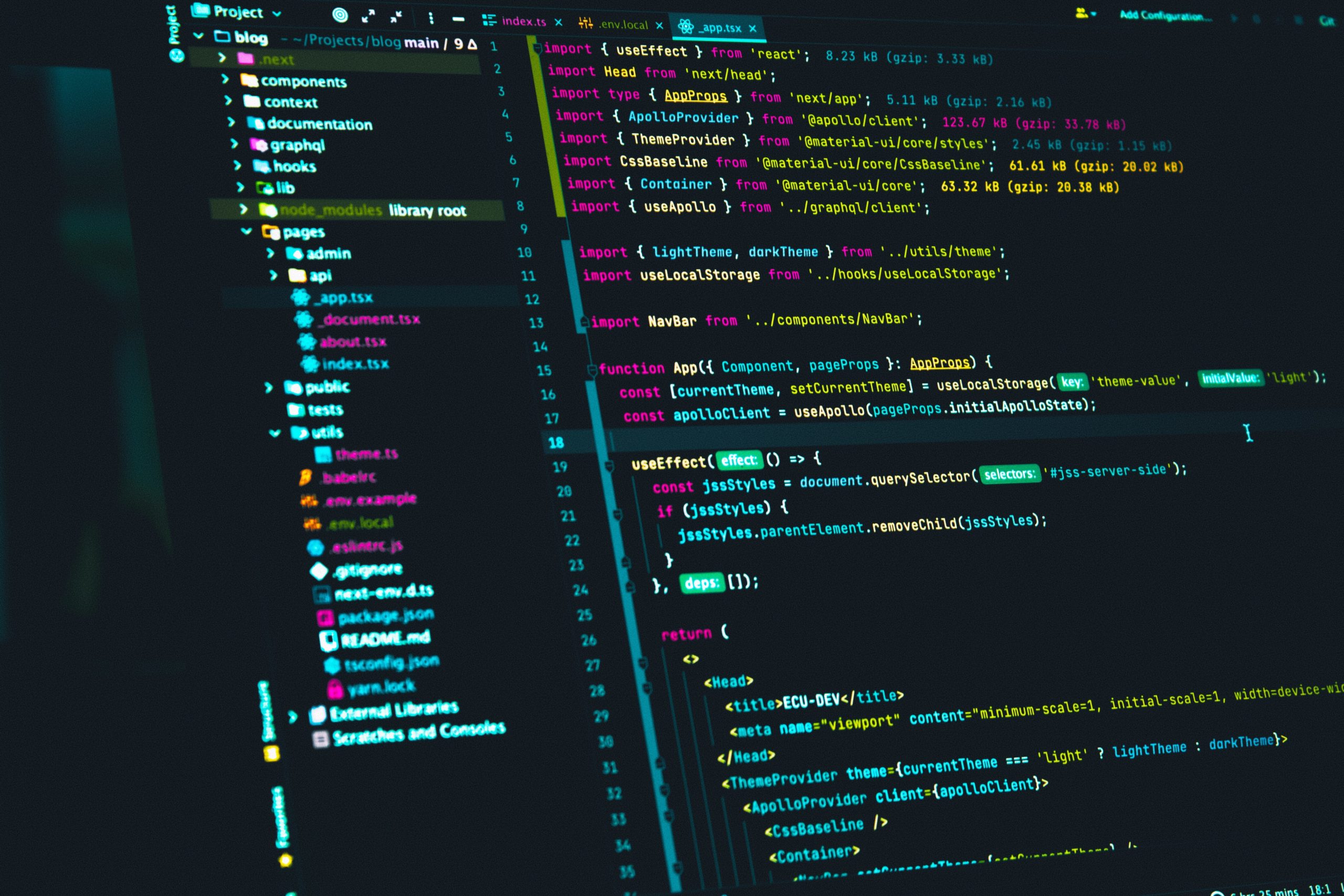Crafting an Effective CV: A Fundamental Guide to CV Writing

In a competitive job market, your CV serves as your first impression on potential employers. A well-crafted CV can open doors to exciting opportunities, while a poorly designed one might close them.
Let’s delve into the basics of CV writing and explore what you should include to stand out in the crowd.
CV Basics
Reverse chronological order
Start with your most recent experiences and work backwards. This provides a clear timeline of your professional journey and positions your most relevant experience at the start of your CV. By structuring it this way, you are helping the reader assess at first glance if you are a suitable candidate for the vacancy. You should also make sure you have (the correct!) dates on when you’ve worked somewhere, in line with your LinkedIn profile.
Two pages maximum
Keep it concise. Ideally, your CV should be a maximum of two pages. Recruiters and hiring managers will read hundreds of CVs a day and often result to skim reading, so brevity is key. However, there are exceptions to this advice. For example, if you are contractor, you may have lots of relevant experience as you change jobs more frequently. It can also be difficult to stick to the two-page rule if you are trying to showcase the years of related experience you’ve got under your belt.
But it’s best to keep the reader in mind. If you have had several roles over the years, for example jobs stretching back 10-15 years ago, these might not be as relevant, which is why you should focus mostly on your recent experience. If your CV is already at two pages and you want to add more detail, attach a supporting document in addendum to your CV – this can include more information on the projects you’ve worked on, for example. Including links to examples of your work is also an effective way to add more information without overwhelming the reader.
Good spelling and grammar
It goes without saying but making sure your CV has good spelling and grammar is essential for creating a good first impression. A CV filled with spelling and grammatical errors looks unprofessional and could limit your progression with the application. Proofread thoroughly or ask someone else to review it before you start the application process.
Detailed but brief
Strike a balance between providing enough detail about your experiences and keeping it concise. Highlight key achievements and responsibilities without overwhelming the reader. Bullet points come in handy for briefly summarising your experience whilst ensuring all the relevant details are included.
Accurate information
In a competitive job market, it’s tempting to exaggerate on your CV to get ahead in the application process, but it’s important to make sure the information you present is true and factual. For example, listing something as a skill which you only touched on for one hour, five years ago, would be an exaggeration. False information can lead to your application being rejected, damage your credibility, and impact your chances of securing an interview.
Easy on the eye
A cluttered CV can be difficult to read. Create a visually appealing document with plenty of white space, making it easier for the reader to navigate. As well as helping with skim reading and brevity, bullet points are also good for guiding the reader and breaking down text to create the illusion of more white space in the document.
No need for a selfie
While your appearance matters, a CV is not the place for a selfie. Focus on showcasing your professional qualities rather than personal visuals. If you reach the interview stage, this is when you can show the hiring manager more about yourself.
What to include in your CV
Summary
Start with a brief summary that highlights your key skills and what you bring to the table. This serves as an introduction to entice the reader to explore further. Also referred to as a personal statement or professional summary, CV summaries are particularly important for entry-level applications or if you are making a career change, as any experience you may be lacking can be replaced with sharing your passion for your chosen field and highlighting key traits and skills you can bring to the table.
Job titles & dates
To give the recruiter or hiring manager the full picture of your experience, make sure to clearly list your job titles and the corresponding dates to provide a chronological overview of your career. As previously mentioned, starting with your most recent experience, and working backwards, is the best way to illustrate your suitability to the role.
Responsibilities
Detail your key responsibilities in each role. Focus on tasks that are relevant to the position you’re applying for. Remember to keep it concise and have the reader in mind by using bullet points to create white space.
Tech skills
Under each role, ensure you include the tech stack you have previously worked on and all relevant technical skills that align with the requirements of your desired role. This indicates your overall strengths and weaknesses and helps to understand your previous technical environment.
Achievements
The achievements section is an opportunity to highlight your accomplishments. Whether it’s meeting targets and KPI’s, leading successful projects, or implementing cost-saving measures, listing your achievements emphasises the impact you’ve had in past positions. This will build on your skills previously stated and reiterate the value you can bring to your potential new employer.
Collaboration
Mention the teams or individuals you’ve collaborated with. Effective teamwork is often a sought-after quality, and in a competitive labour market, showcasing your ‘soft skills’ is a good way to separate yourself from your competition.
Personal preferences
Consider including a section about your personal preferences. This could include your work style, preferred work environment, or any unique qualities that make you stand out. Sharing your preferences lets the recruiter or hiring manager see if you would be a good fit to the organisation and learn more about what you are looking for from an employer.
Final Things to Consider
Software compatibility
Your CV may go through various software systems. Ensure compatibility by saving it as a PDF or Microsoft Word document.
Tailor it to specific roles
Customise your CV for each job application. Highlight the experiences and skills most relevant to the specific role you’re applying for. This can take a little bit of extra time but is definitely worth it for a company you’re really interested in – what is an extra 10 minutes if it’s going to be somewhere you’re going to work for the next 5-10 years?
Include contact details
Make it easy for recruiters and employers to reach out to you – include your updated contact information and display it clearly at the top of your CV.
Proofreading is crucial
As covered, make sure to ask someone else to proofread your CV before submitting. A fresh set of eyes can catch errors or suggest improvements, giving you the best chance of making a good first impression.
Crafting an effective CV is a dynamic process that evolves with your career. By adhering to these guidelines, you can create a compelling document that showcases your professional journey and sets the stage for future success.
Speak to a professional
If you are looking for more tips and advice on how to write your CV, speak to Lead Recruitment Consultant Jack.
Jack has over 4 years’ experience as a recruiter and reads hundreds of CVs a day. He’s happy to have a chat with you on anything from how best to structure your CV to what experience you should include.